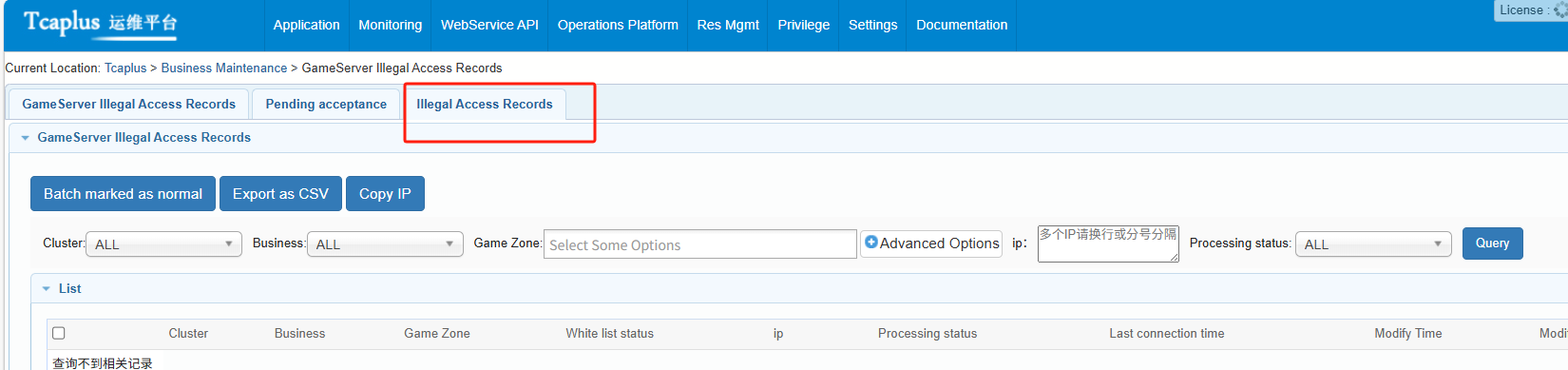TcaplusDB OMS Console - Modify the Client Whitelist Configuration
1. Function Descriptions
This function allows only specified IP addresses to access the app zone table in the TcaplusDB. IP addresses that are not in the whitelist cannot access the app zone table.
2. Steps
Entry: App Management - App Maintenance
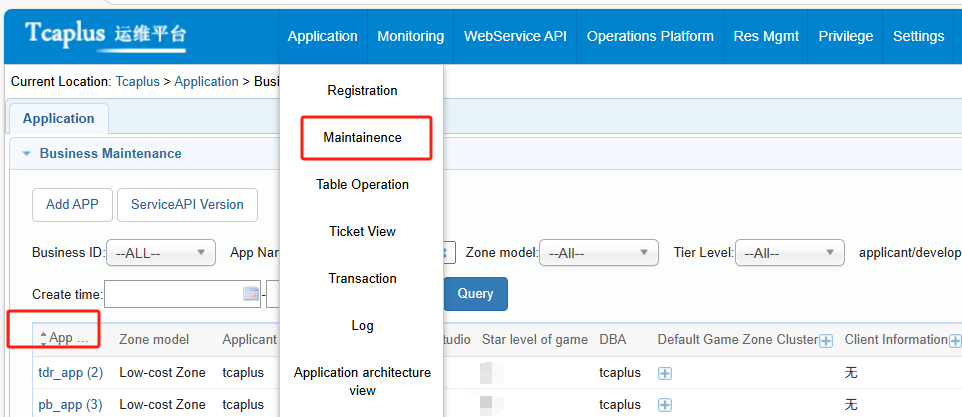
After entering the designated app, click the `Gamesever Whitelist Configuration` Button in the game zone to enter:
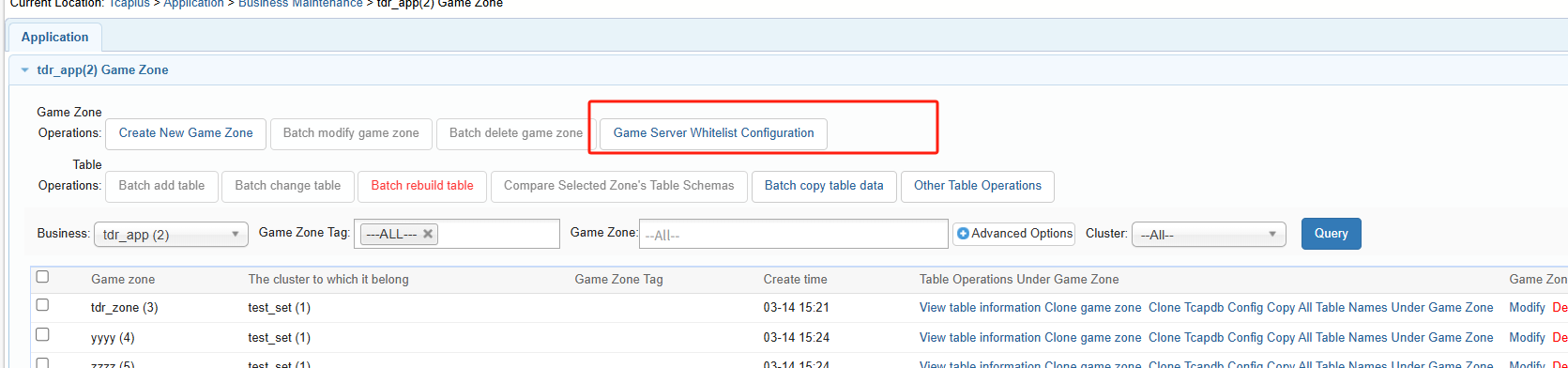
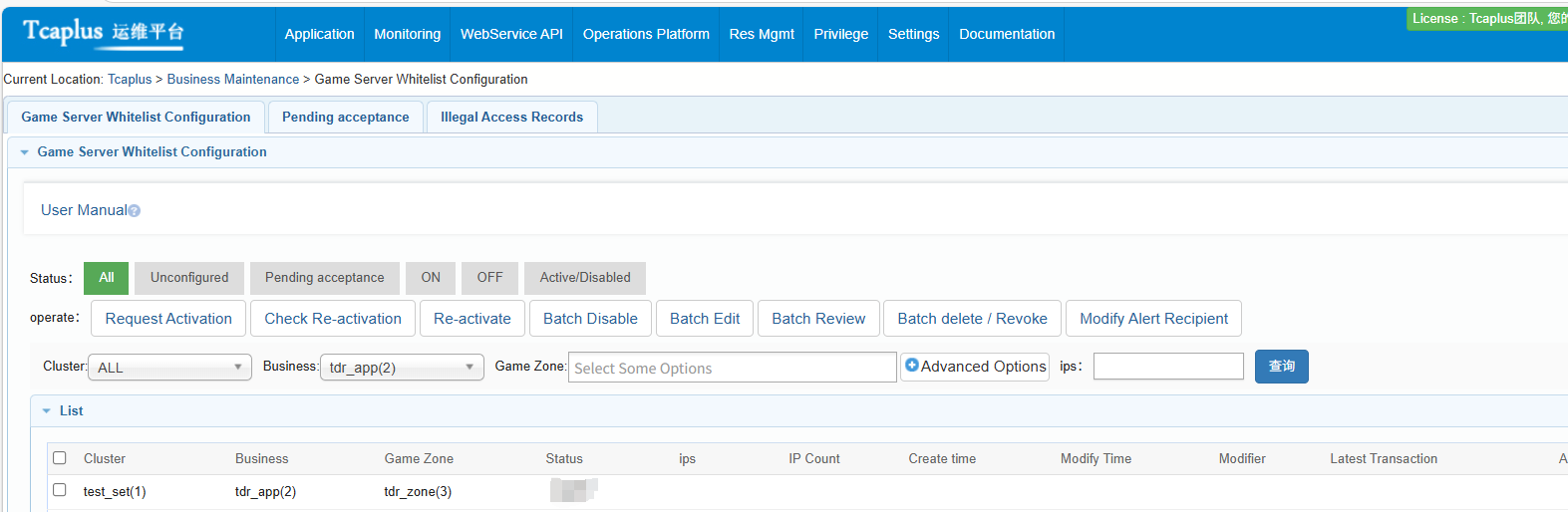
2.1. Apply for Opening Whitelist
For game zones in "Unconfigured" status under app, you can select single or batch to open the whitelist
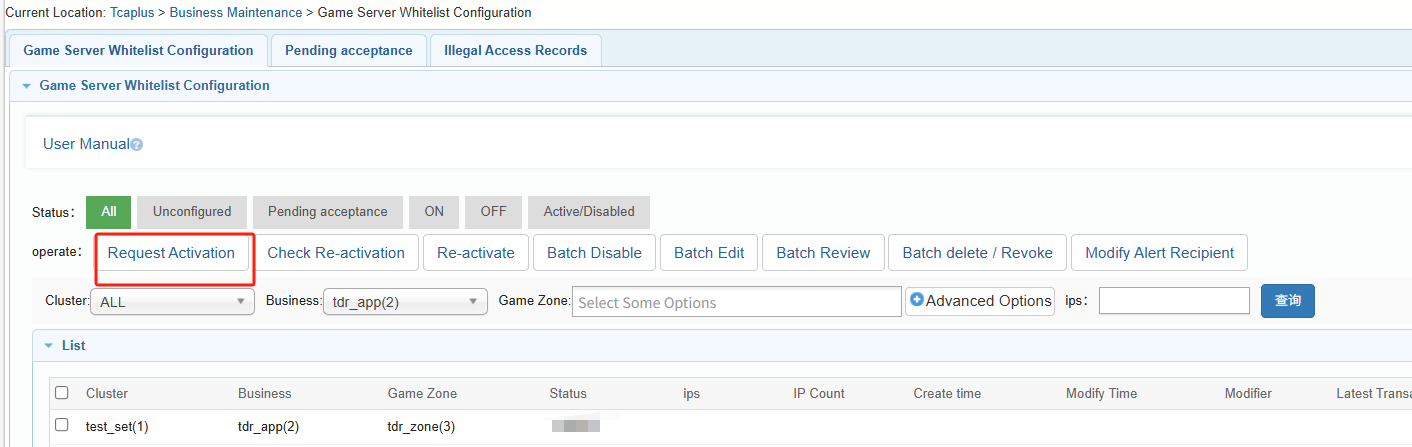
Click "Apply for Opening" to enter the "To Be Reviewed" status
2.2. Batch Review Applications
For game zones in "To Be Reviewed" status under app, you can select single or batch review
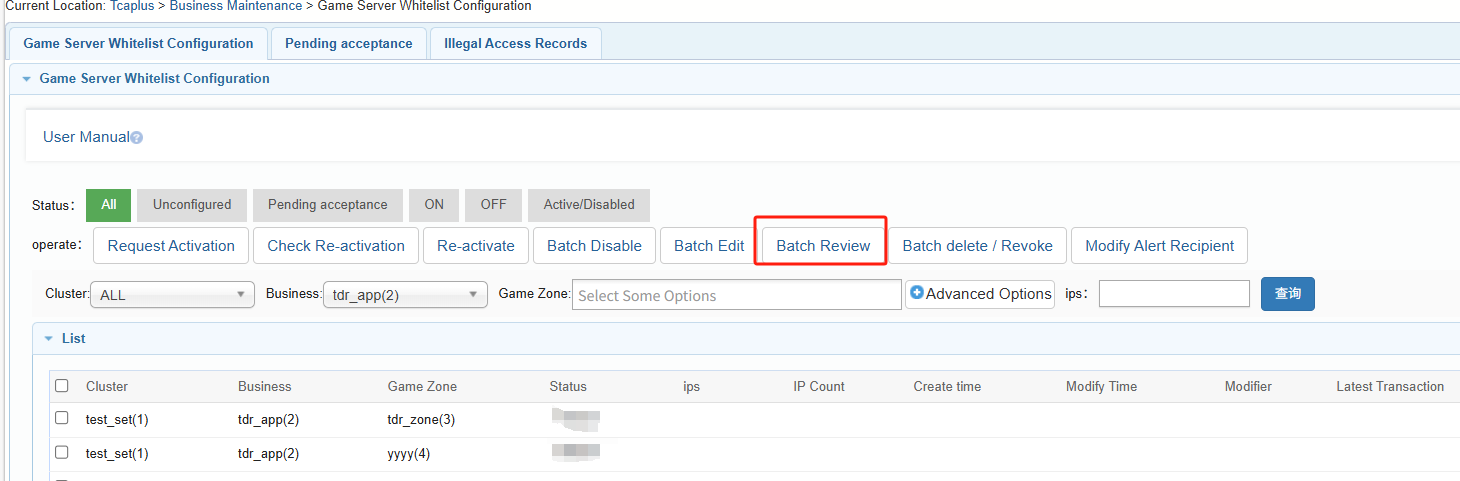
Click "Batch Review" to generate the "Transaction of Opening Whitelist". You can click to check whether the transaction runs successfully. Enter the "Opened" status
2.3. Batch Modify Whitelist Configurations
For game zones in "Opened" status under app, you can select single or batch modification
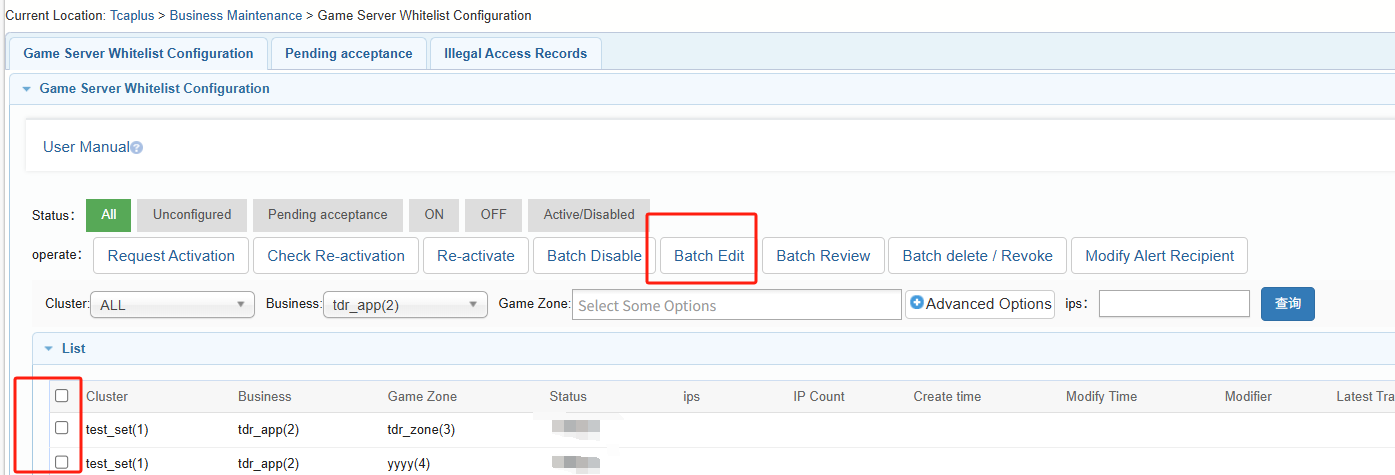
Enter the whitelist modification page:
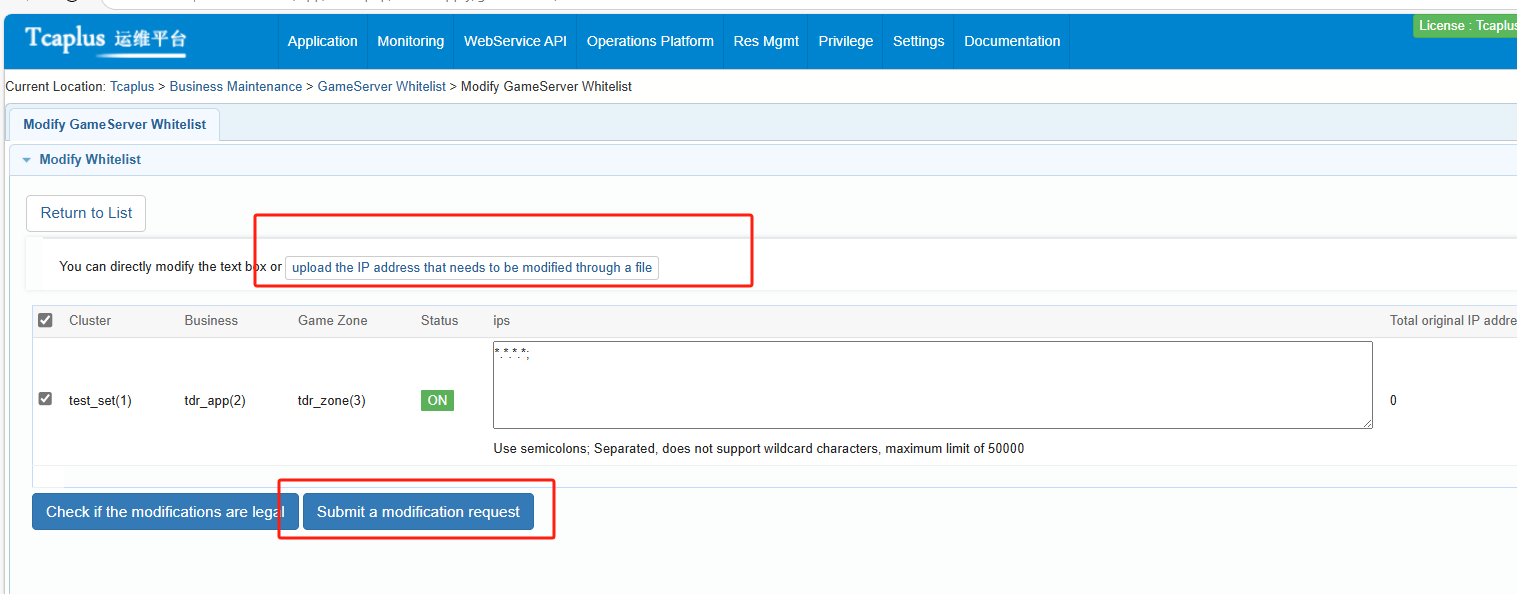
Note:
Input the IP address list of the whitelist in either of the following ways: 1.1 > Uploading the IP address list file of appid.zoneid.txt 1.2 > Manually enter the IP address of the whitelist in the IP address list input box.
After inputting the whitelist, it is recommended to click the "Check Whether the Modification Is Legal" button to generate a transaction and check in advance whether the modification of whitelist takes effect. Note: This is just a check, and does not really modify the whitelist IP list
After checking the transaction as successful, click "Submit Modification Request" again to generate the transaction and modify the whitelist IP list.
2.4. Batch Close Whitelists
For game zones in "Opened" status under app, you can select single or batch closure
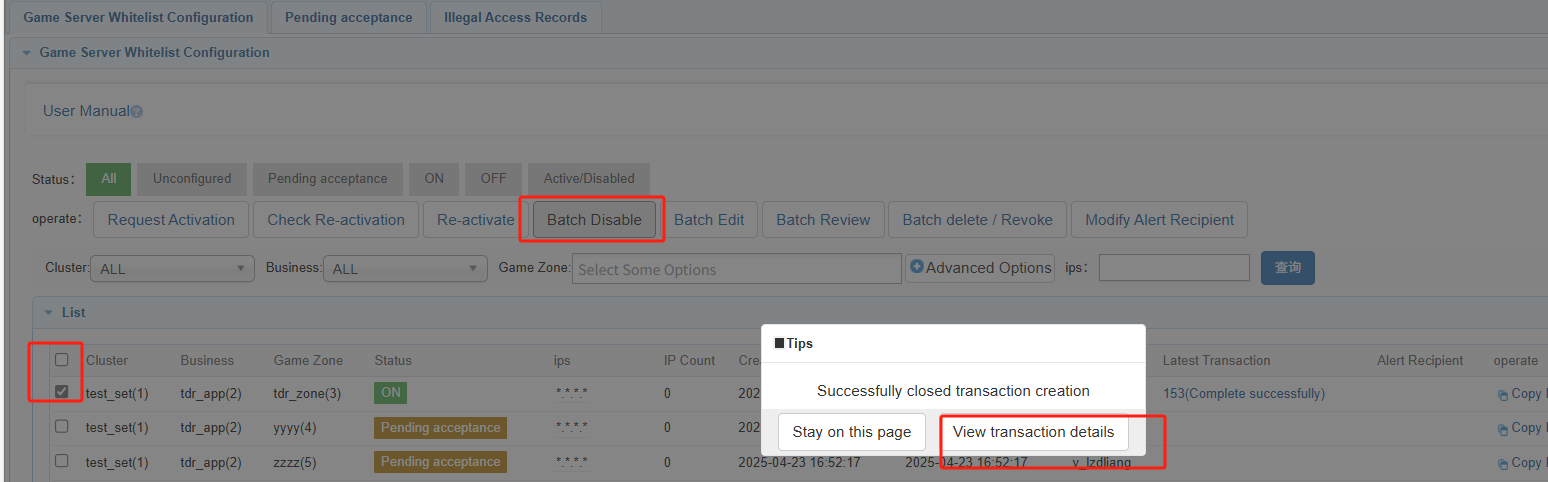
2.5. Batch Delete or Cancel Whitelist Applications
For game zones in "Closed" status under app, you can select single or batch deletion
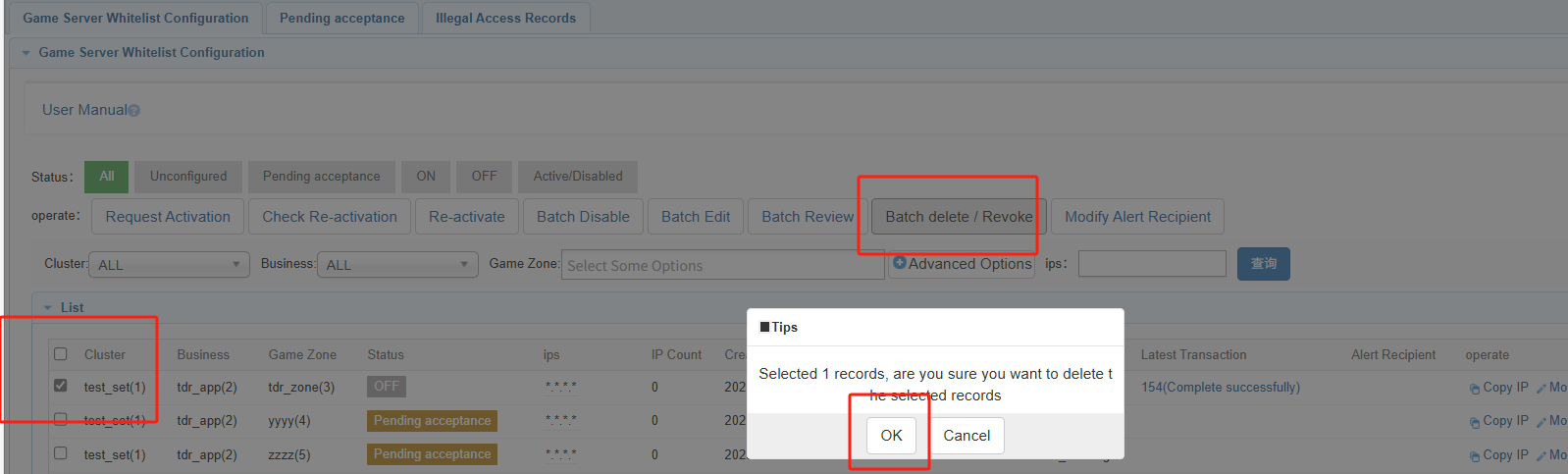
2.6. Modify the Alarm Receiver
You can modify the alarm receiver in the app zone where the whitelist function needs to be opened. In case of illegal access, TcaplusDB will try to send the illegal IP address to the receiver for judgment and processing.
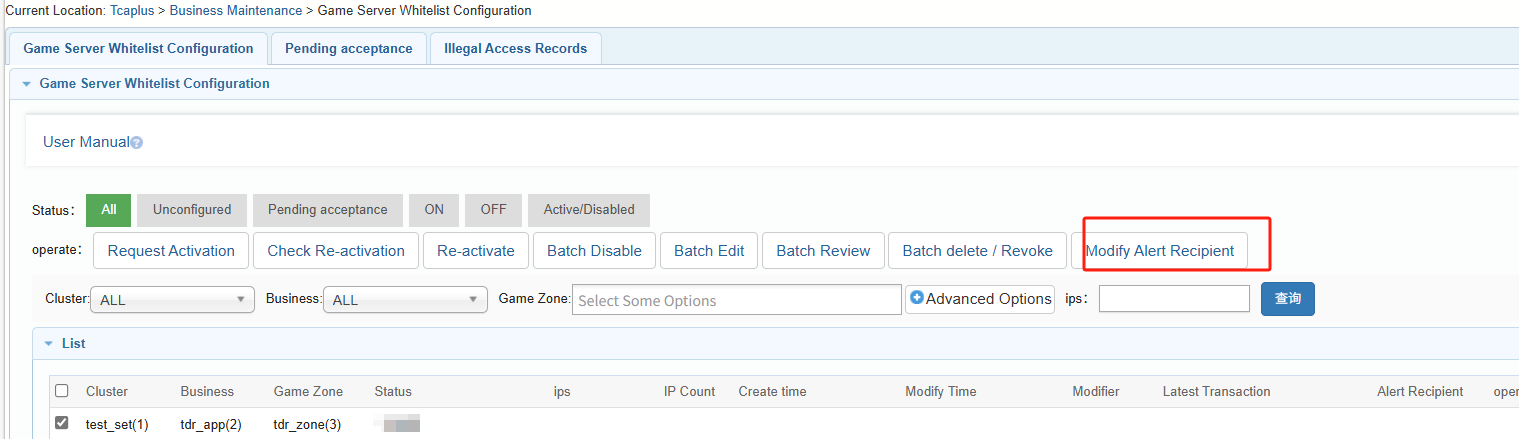
3. Illegal Access Record
For the app zone with the white list opened, when an IP not in the whitelist attempts to access the table under the app zone, the access will fail. It will also be recorded on the "Illegal Access Record Page".
The project team can check whether to access the IP with limited access to the whitelist or be alert to illegal IP.